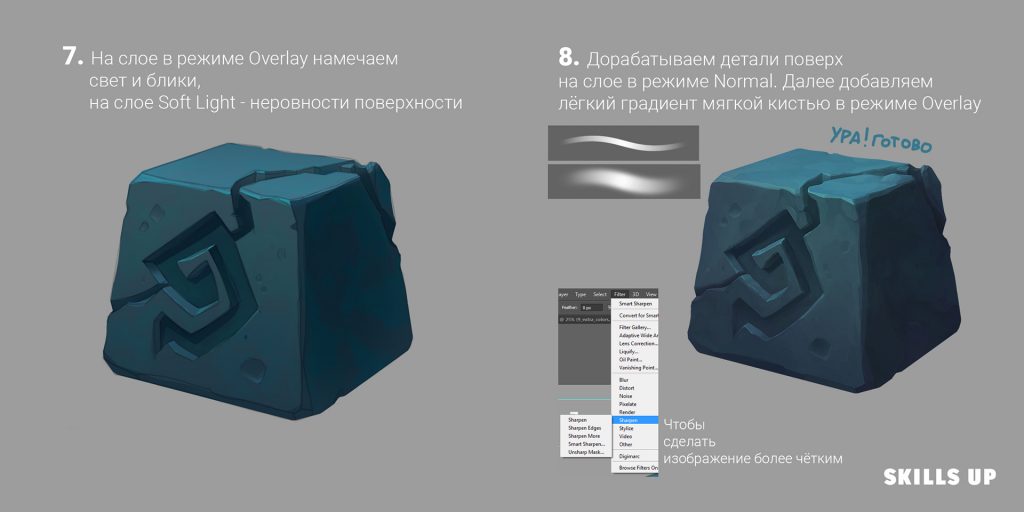A lesson from the Skills Up School team on drawing a stylized stone. Included tips on blending modes and brushes in the tutorial.
1. Draw a base dummy or build 3D in Sketch Up.
2. Make a line sketch of the rune, cracks and chips on top of the billet
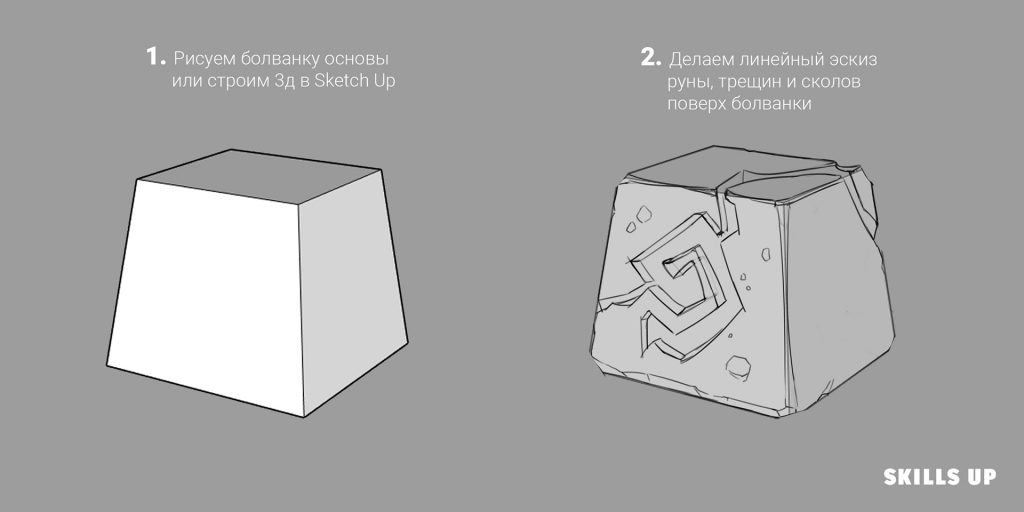
3. Finalize the liner, fill the silhouette under the layer with the liner.
4. Fill the silhouette with color, line set in layer mode Multiply with opacity
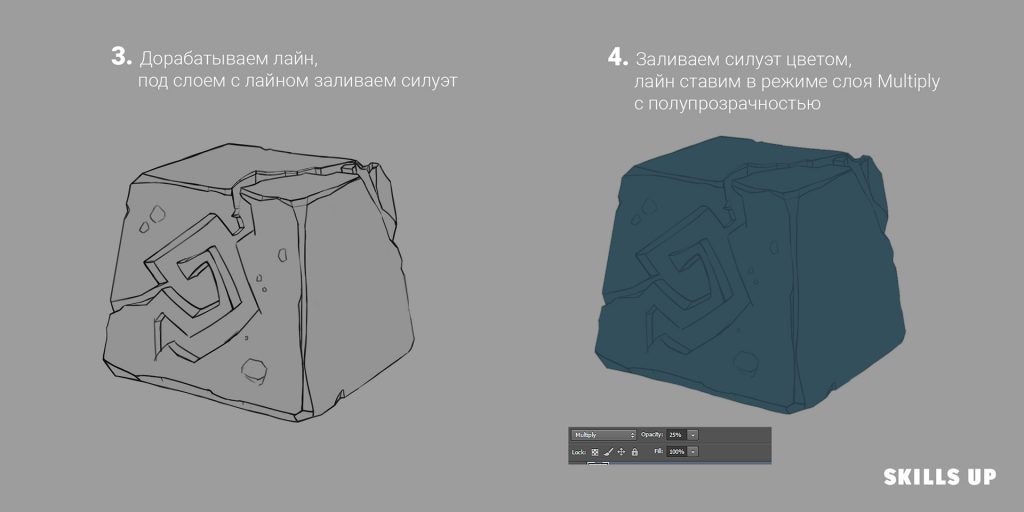
5. Add custom and drop shadows in Multiply mode
6. Add the darkest areas, depths (occlusion) on a separate layer in Multiply mode
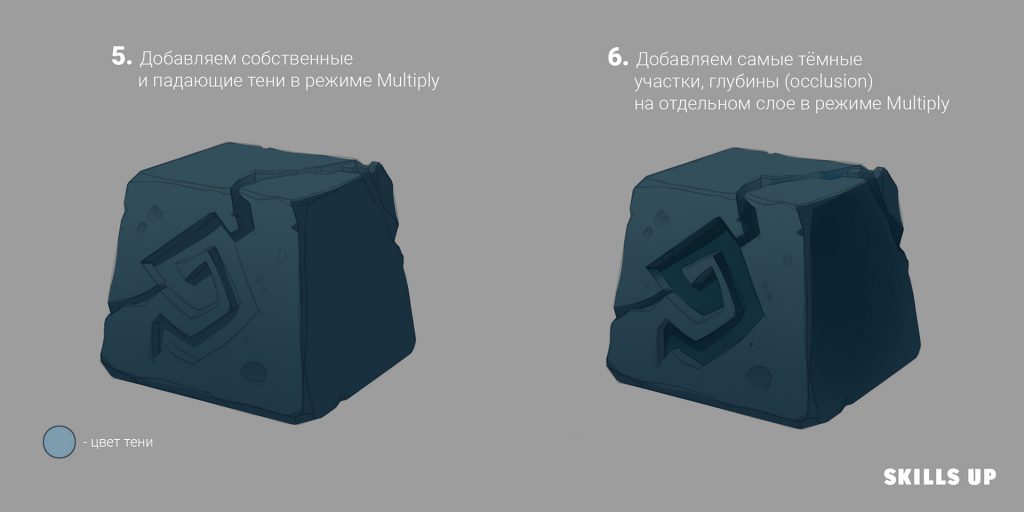
7. On the layer in Overlay mode, draw the light and highlights. On the Soft Light layer – surface irregularities
8. Finalize the details on top of the layer in Normal mode. Next, add a light gradient with a soft brush in Overlay mode
The job’s ready!