The Skills Up School mentors and I have put together some helpful tips for anyone new to the Zbrush program. So that you can avoid mistakes and deal with minor difficulties quickly.
1) Be sure to read what errors and warnings Zbrush gives you. Some actions in the program cannot be undone.
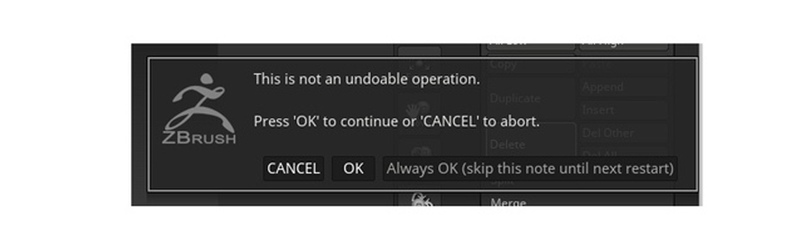
2) If you suddenly have extra objects in the workspace that are not spinning with the viewport, try pressing ctrl+n. After that, the workspace will be cleared of unnecessary stuff.
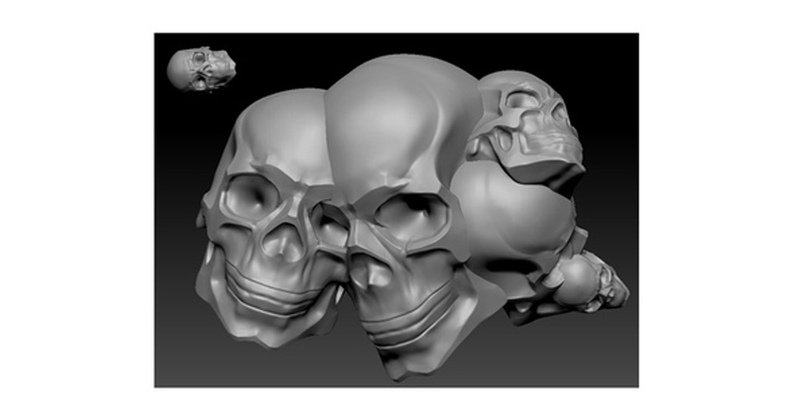
3) If the object is not editable, there are a few things worth checking:
– Whether editing is enabled
– Whether a freshly created simple form has been converted to polymesh3d
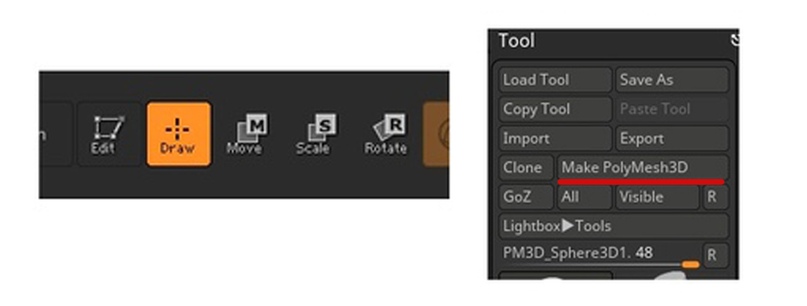
4) It is important to save the file correctly: through the file/save as menu (ctrl+s key combination). Zbrush also asks you to save the file before closing it) or in the Tool save as menu. Saving the Zbrush document in a file will only give you a print of your model as a screenshot. It is also important that file names and paths are in Latin script.
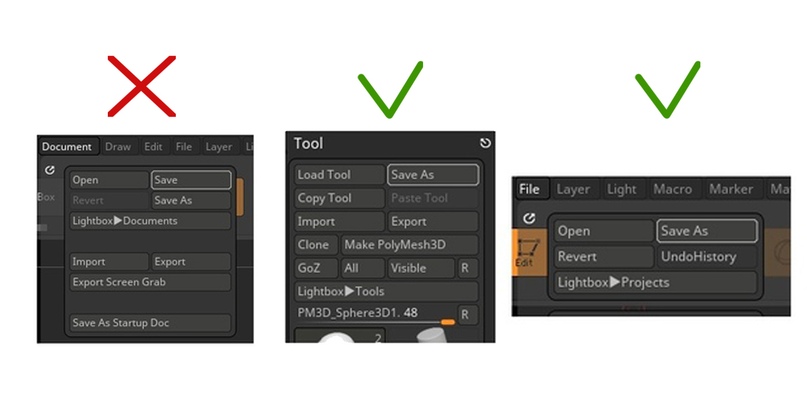
5) Keep track of how many polygons are in your model. The numbers show how many polygons the selected pattern has (Active Points) and how many polygons are in the whole model (Total Points).
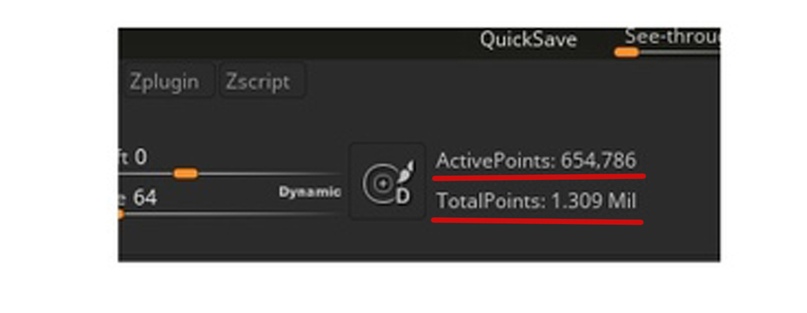
6) If suddenly there are few polygons, but the model is very smooth, and the computer slows down when working with it – perhaps you have enabled the dynamic subdiv function. (illustration) its hotkey is very simple: the D key.
7) Be sure to use sabdives. Using them correctly and the hPolish brush will save you from “dumpling” the model.
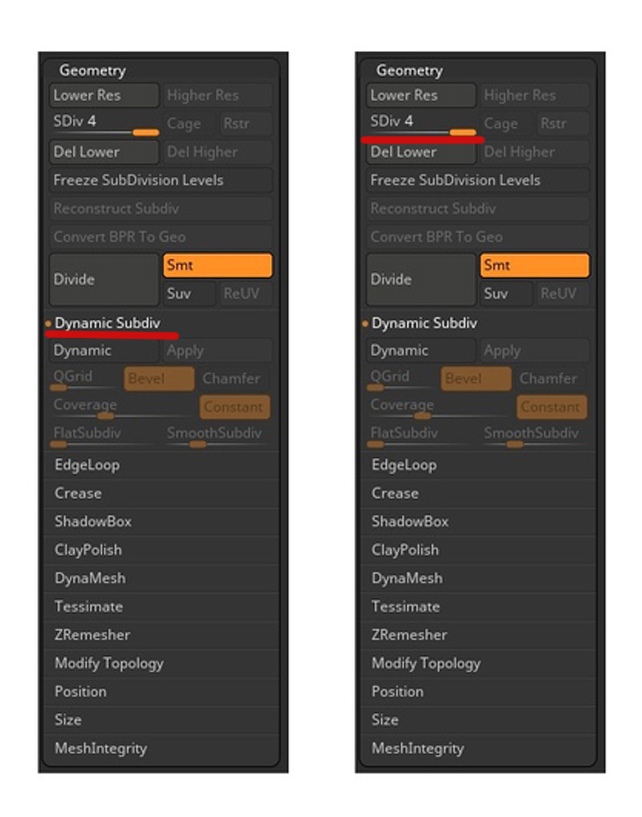
8) A similarly common problem is the “upside down” model. Her orientation can be checked by turning on “gender”
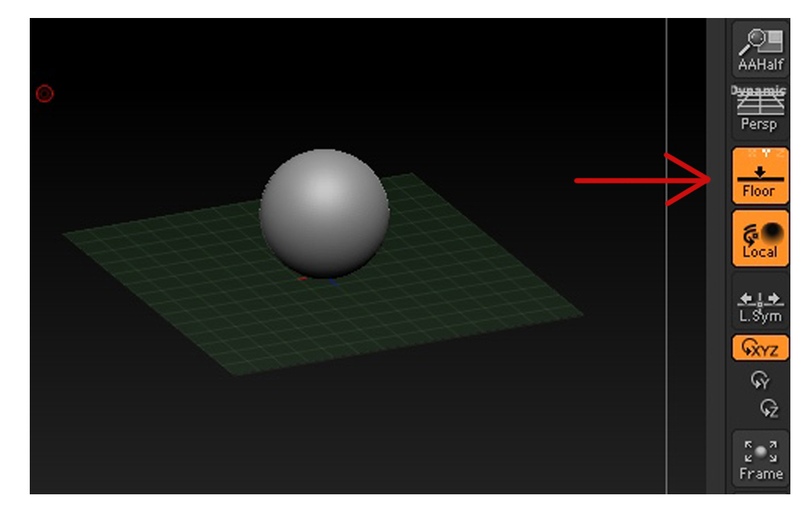
Be careful and may the force be with you)
P.S. And when you hover over any UI element with ctrl pressed – its description pops up).
