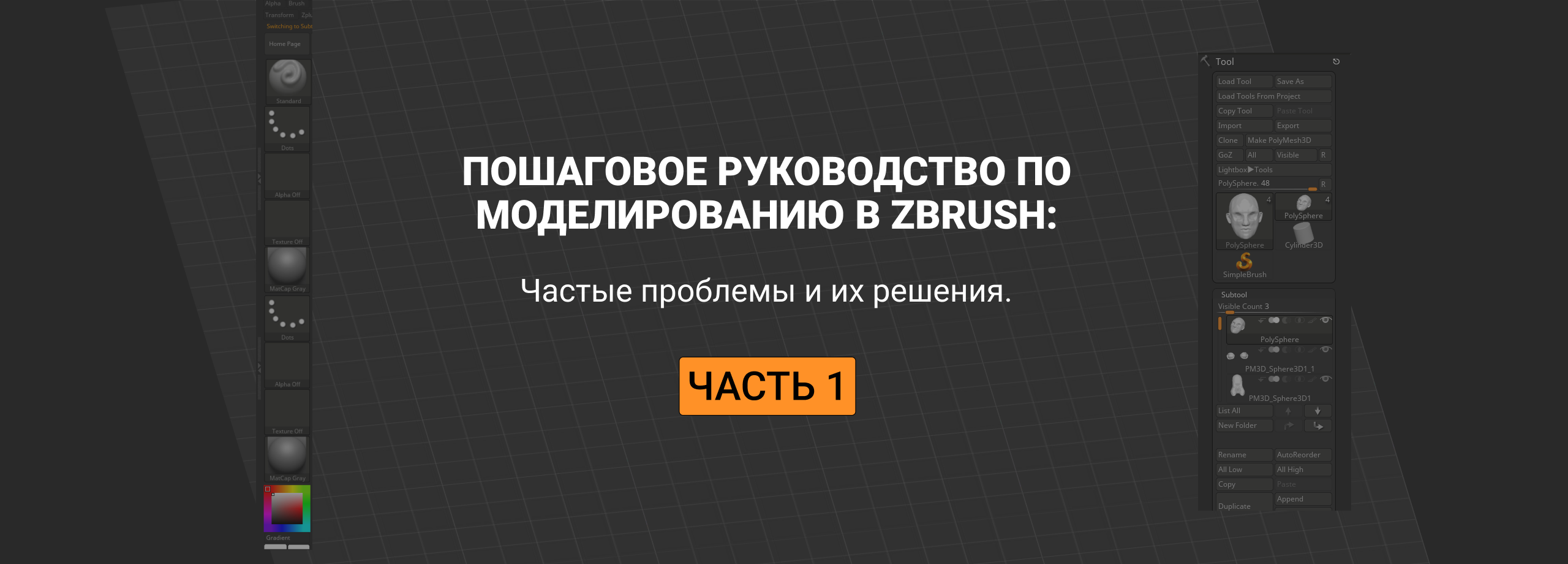
Before going through the ZBrush sculpting tutorials, for beginners (and not only) we have prepared an instruction with the most common problems in ZBrush and their solutions. Its author – Vitaly Gomolitsky, curator of 3D graphics courses at Skills Up School.
- Instead of sculpting my model, you get painting copies of it all over the canvas. What’s the matter?
Solution: The T key was pressed, or the Edit object icon was pressed, which is the same thing. You need to return to the model editing mode by pressing the T key again, having previously cleared the canvas by pressing N.
- Something happened and I can’t see my model, maybe my camera went somewhere.
Solution: This is easily fixed by pressing the F key, which is responsible for focusing on the active sabtool (object), the camera will center itself relative to it.
- I move a sabtool, but all the sabtools in the scene move at once. Why?
Solution: The Transpose all selected subtools icon, which is located in the manipulator menu, was clicked. By default, there should be one stripe, not three.
- The manipulator of my sabtool has gone somewhere. What to do?
Solution: Manipulator can be easily returned by clicking the location icon. It will center itself relative to the sabtool, and the house button will send the sabtool along with the manipulator to the center of the stage.
- My sabtool went completely black.
Solution: You need to look at the palette on the bottom left, most likely a completely black color was accidentally selected, it’s worth reverting it to white.
- My floor is gone, the mesh that was under my sabtool. What to do?
Solution: The gender display was disabled. You can press the Shift+P key combination, or press the button labeled Floor in the right column.
- I was easily able to spin the camera around the subject, but now it’s like it’s rotating on a specific axis. What’s wrong?
Solution: The camera is rotating on a specific axis, the XYZ button in the right column has been clicked, and moving on one of the axes has been selected. All you have to do is press back XYZ.
- I have several sabtools, whereby when I rotate one of them, the others disappear and reappear when I stop the camera. What’s that?
Solution: The Dynamic mini-button was pressed in the SOLO button. Not everyone knows it’s a button within a button, it needs to be extinguished by re-pressing it and all will be well.
- I have a screen resolution that doesn’t fit all the buttons. Is there anything that can be done about it?
Solution: Yes, you can: go to Preferences > Interface > UI and customize Buttons size by making them smaller. At the same time you can press Wide buttons, which will make the buttons narrower in width, and more of them will fit.
- All my sabtools spread all over the canvas. What happened?
Solution: The Xpose button or the Shift+X button combination was pressed – it creates this effect. Located in the right column.
- A long and fruitful work was going on, but the next time I opened the file, I saw just a flat picture with my model as a screenshot. What’s the matter?
Solution: There are several types of saves in ZBrush. Right away you need to remember Ctrl+S – this will save your project, and saving via the Document tab will only create a frame with your model.
- There was a long and fruitful work in progress, but ZBrush crashed/the lights went out/the computer froze/no time to save. Does it keep backups?
Solution: Yes,ZBrush saves backups. They can be found in the LIGHTBOX (top left) > Quicksave. The latest project autosaves are stored there.
You can learn modeling from scratch at the Skills Up School course in 3D graphics. In three months, you will learn the full cycle of 3D model creation: from billet in 3Ds Max to sculpting in Zbrush with the process of retopology and preparing the model for texturing.
Note our useful article“free brushes for ZBrush: brush sets“, as well as an overview of the most popular Zbrush brushes.
