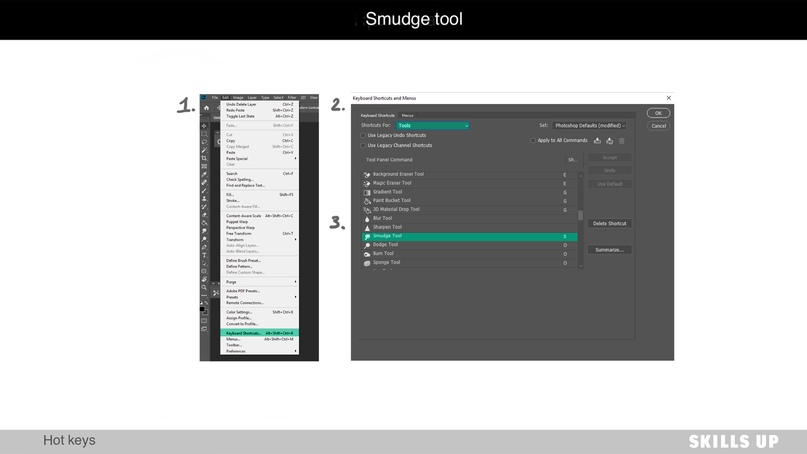Hotkeys are indispensable for a digital artist: they allow you to speed up the work process and make it comfortable. The curator of the 2D graphics course, Eugenia Chernova, has compiled a list of commands and tools for which you can customize hotkeys.
1. mirroring
Image mirroring is a very useful thing, it helps to look at the picture with a fresh eye and correct mistakes.
Edit → Keyboard Shortcuts → Shortcuts For: Application Menus → Image Rotation → Flip Canvas Horizontal
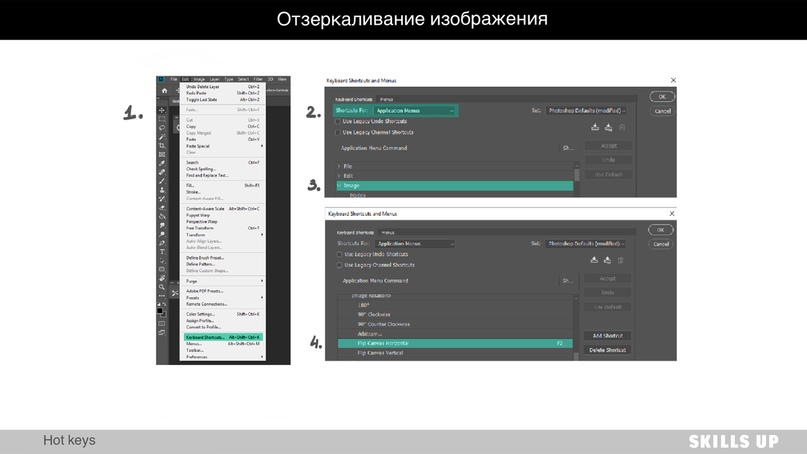
2. Conversion to B/W
When working with color, it is important to keep an eye out for tonal differences, as our eye primarily reads tone, not the color of the object. Converting the picture to B/W helps you see the “sticking” tones and correct your work. It is set up once, and then the combination ctrl+y turns the work into b&w and back.
View → Proof Setup → Custom → Device to simulate → Dot Gain 20%. Then use the Ctrl+Y hotkey.
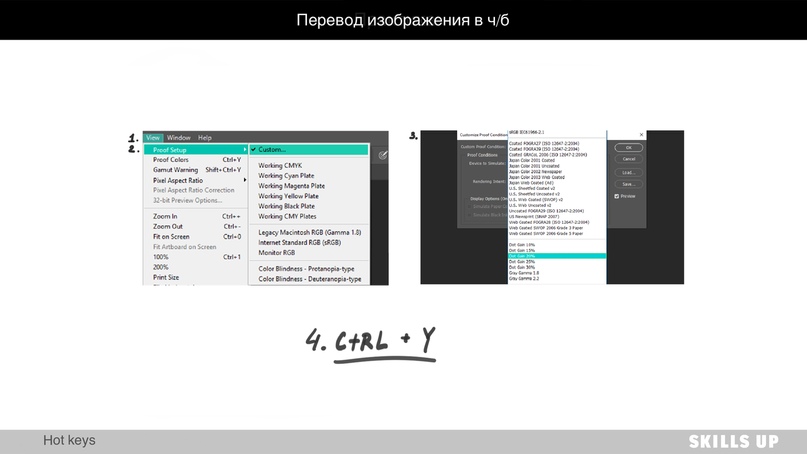
3. layer block on Q
Pixel lock is a fairly commonly used feature, and to avoid straining your fingers unnecessarily and save some time, you can put it on a convenient key.
Edit → Keyboard Shortcuts → Shortcuts For: Tools → Toggle Preserve Transparency
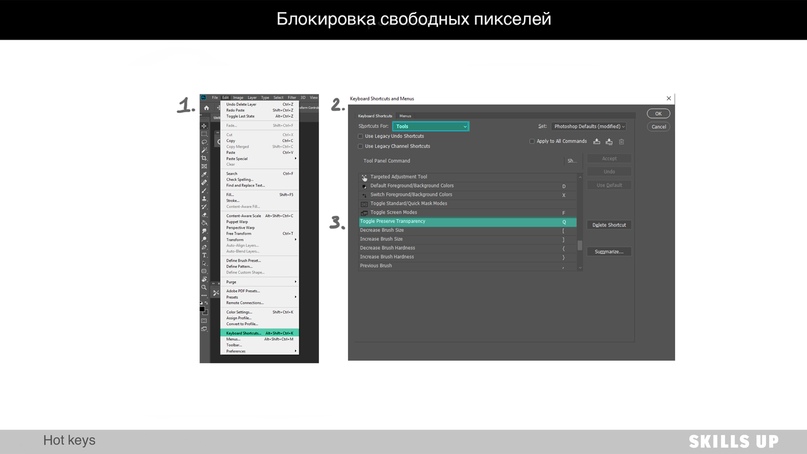
4. Window take
It is often the case that when working with a picture, we get bogged down in the details and stop following the work as a whole. To avoid this, it’s worth creating a small duplicate window and looking at the picture in a reduced view.
Edit → Keyboard Shortcuts → Shortcuts For: Application Menus → Window → New Window
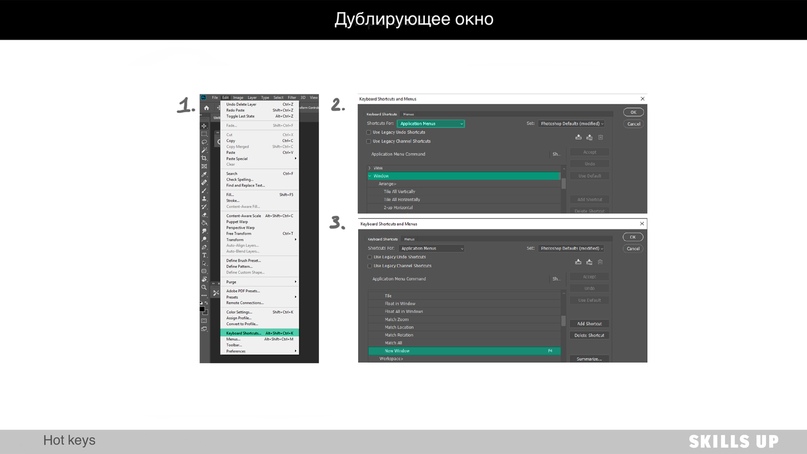
5. Smudge tool on S
The Finger tool is a Photoshop boon that gives us a soft-touch effect and also allows us to easily blend anything.
Edit → Keyboard Shortcuts → Shortcuts For: Tools → Smudge Tool