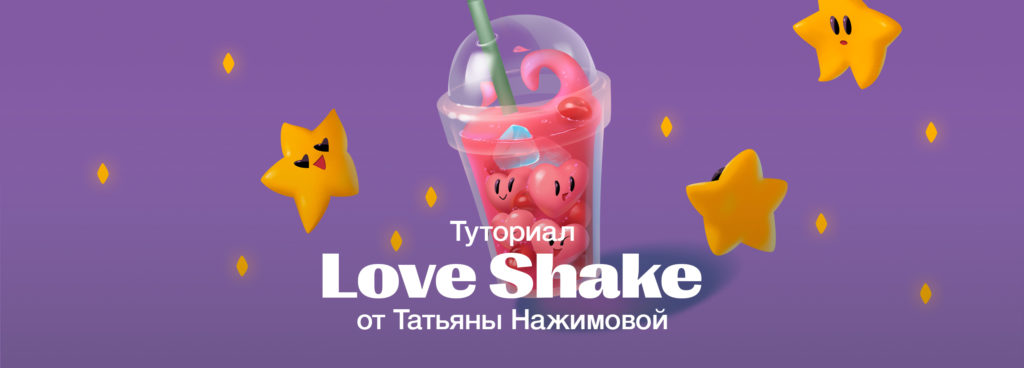
This 2D tutorial is dedicated to everyone who loves shakes, juicy berries, bright stars, lilac color and cartoonishness in graphics.
Tutorial prepared by Tatiana Najimova. The work is done in Adobe Photoshop using vector and raster tools.
If you find this tutorial not enough and want to work more with volume, tone, shadows, color, materials, you still have time to sign up for the 2D graphics course in the new semester. Let our managers know about your desire – they will help you determine the level (Basic, Middle, High, Pro), tell you more about the training program, mentors and payment options – any course can be paid in installments.
2D-graphics in Moscow / 2D-graphics in St. Petersburg
So, let’s start painting!
Step 1. Line
First we need to linearize the beaker. The easiest way is to draw it vertically, and afterward turn it into a suitable composition on the canvas.
Take the Brush tool, select Symmetry -> Vertical from the top of the Options panel. In this case, you can use the Elliptical Marquee Tool to draw an approximate silhouette, then draw ellipses.
Use a brush to mark the width of each ellipse, make a selection of the desired height and carefully draw the lines of ellipses – it is better to start from the bottom one. Connect all the ellipses, creating the silhouette of the glass. We turn off the symmetry and mark a hole for the tube.
It is better to draw the tube vertically on a separate layer too, and then insert it into the glass. Use Shift to make the line straight.
The glass and the tube are ready!
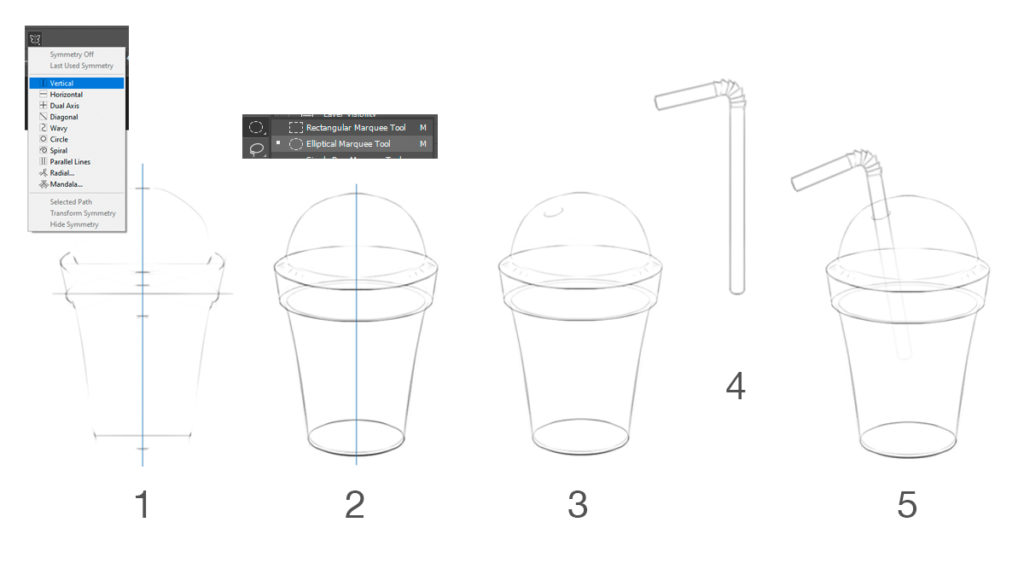
Now we need to assign a perspective to the glass with a pipe – select both layers and use the Transform tool (Ctrl+T) to rotate the layers to the left. Draw a hole in the tube and erase the part of it that is in the depth of the glass with an eraser.
Create a new layer and freehand brush the contents and surroundings with stars.

Step 2. Silhouettes
We make silhouettes in vector because vector silhouettes can be quickly corrected and it’s easy to keep a crisp edge.
We start with the background. Take the Rectangle tool and draw a rectangle. Transfer under the layers with the linework and adjust the color in the menu at the top – select the third Gradient mode from the top and double-click on the sliders to adjust their colors.
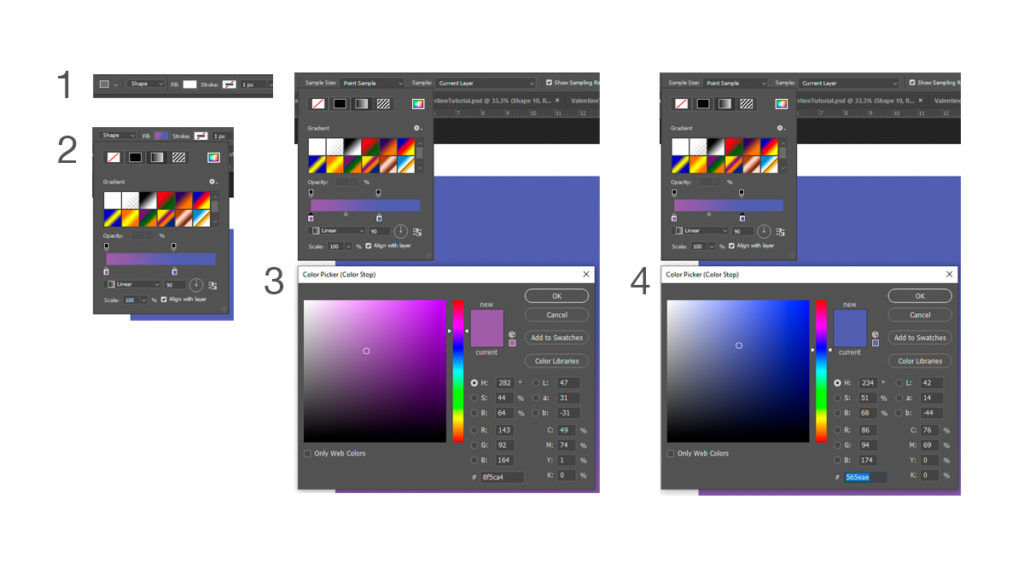
To draw silhouettes of all objects on the background, use the Pen tool and Rounded Rectangle tool. Start with the glass, then draw the liquid and the tube. There are cherries, ice and hearts inside the liquid and stars on the outside. With hearts and stars we will draw eyes and mouths to make the work look cartoonish.

Each object should be made on a new layer and the silhouette of those objects that partially overlap with neighboring objects should be completed. This way you will avoid accidental errors in construction and can easily move objects if you need to adjust the composition.
Step 3. Reference selection
Before you start drawing, look for references – photos that will help to plausibly convey the character of each object.

Don’t neglect to refer to references because our memory isn’t perfect and we can miss key details when drawing “off the top of our heads”.
Step 4. Scope
We draw the volume – the first thing we’ll do is mark it at the cherries. To make the top cherry half submerged in the juice, assign a mask to its layer, click on the mask thumbnail and use a black brush to make the cherry semi-transparent from below.
To draw a shadow on the cherry, create a new layer and apply a clipping mask to it. On the “Shadows” layer, use a soft standard brush to draw your own shadows.
Create another layer – “Flares”, and use a translucent brush with a clear edge to draw light areas on the cherry. Check with references – see what the volume of the fruit looks like in photos.
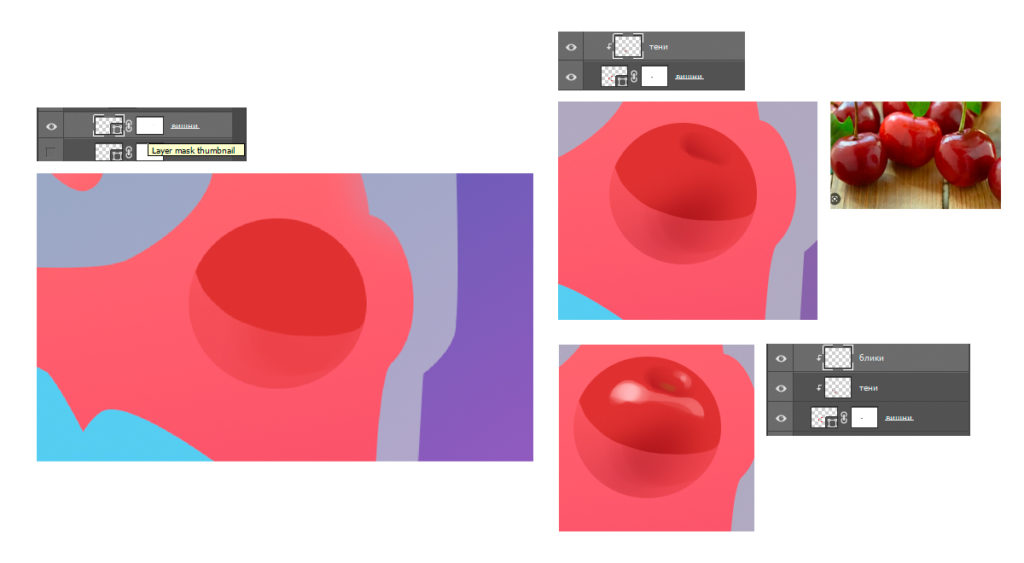
Work the same way with the rest of the cherries.

To draw translucent ice, use a mask, paint directly on it: with a soft brush, remove the tone inside the ice flake, then dim the back right part to give the ice flake depth. Then we use the second brush to mark the edges of the ice flake. Just like on the reference, draw the silhouette of the spots and make the edges a little brighter.
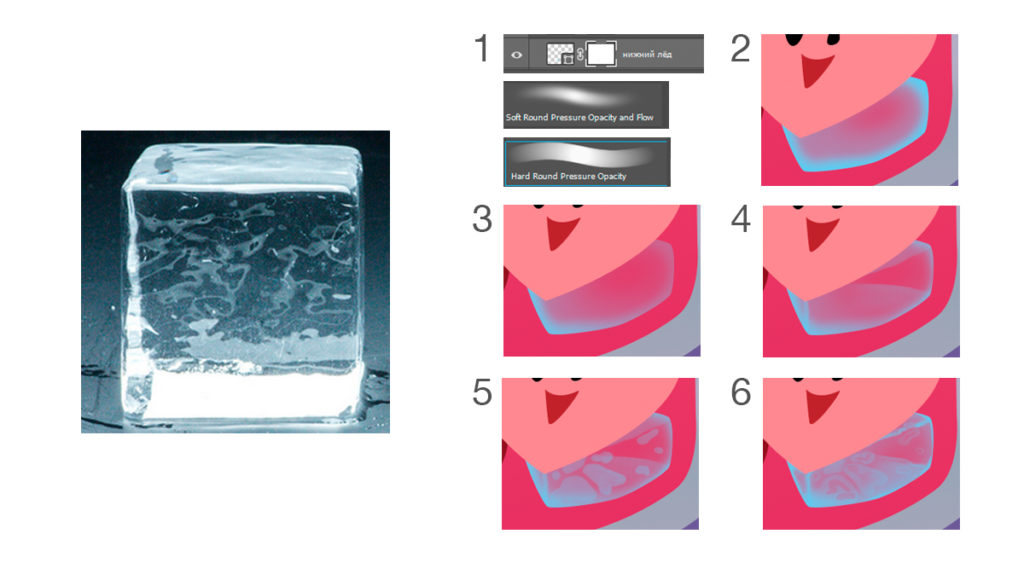
The rest of the ice floes are drawn in the same way. On the top ice flake on an additional layer, draw white highlights.

The hearts are drawn in exactly the same way as the cherries – add two layers with the “Shadows” and “Flares” clipping mask.

Detail the mouth. To do this, create an effect with settings as in the image below.
The contents of the drink are ready. The only thing left to do is to summarize it and “drown” it in juice. Merge all the layers with hearts, cherries and ice into one group and create a new bitmap layer on top. On this layer, take the far edges of the objects into the depth using the juice color.
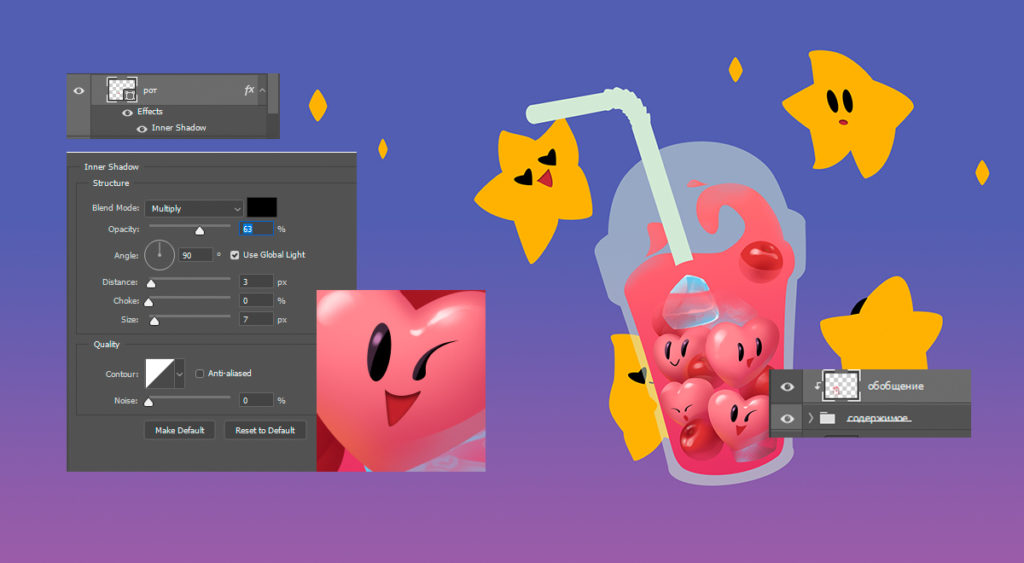
To draw volume to the cup, it is enough to show its light areas. Vector layer of the cup silhouette is made semi-transparent by 52%. Create two layers for highlights, place them above the content and tube layers and draw the light just like on the references.

We draw the juice the same way we drew the cherries. We add a shadow to it on the right side and a cool light on the top left.
Draw the tube – the same way we drew the cherries and juice.

Let’s proceed to the most entertaining stage – drawing bubbles. They perceptibly give depth and completeness to the picture, and to create them simply and quickly: we outline their composition with a simple round brush – bubbles accumulate at the joints between objects and are released from the mouth. Using a soft eraser, erase the middle of the bubbles to make them transparent and the excess inside them, shifting slightly to the left – it will be more believable.

Under the glass we draw a falling shadow – the reference with a wooden box will help us in this. In our case, it’s easier to make the shadow rasterized because there will be extra shading inside it.
Draw an oval with one color, smudge a little with a soft brush in the depth, and near the near edge add a pink shade, a little brighter than the main color of the shadow. The second color in the drop shadow is the color of the juice. By adding it, we show that the beaker is transparent.

We’re nearing the finish line! The only thing left to do is to draw stars next to the glass. To do this, we use the same techniques we’ve broken down above.
The glowsticks next to the stars add an effect like in the picture.
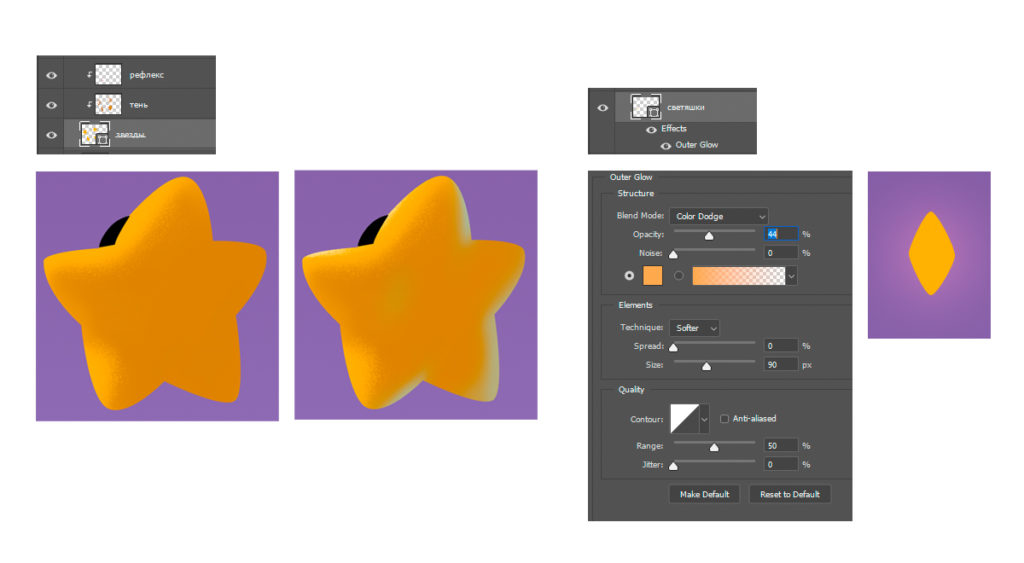
Our Love shake is ready! You know yourself who to send this love drink to 🙂

And come and study – 2D-graphics in Moscow / 2D-graphics in St. Petersburg, there are still places available.
